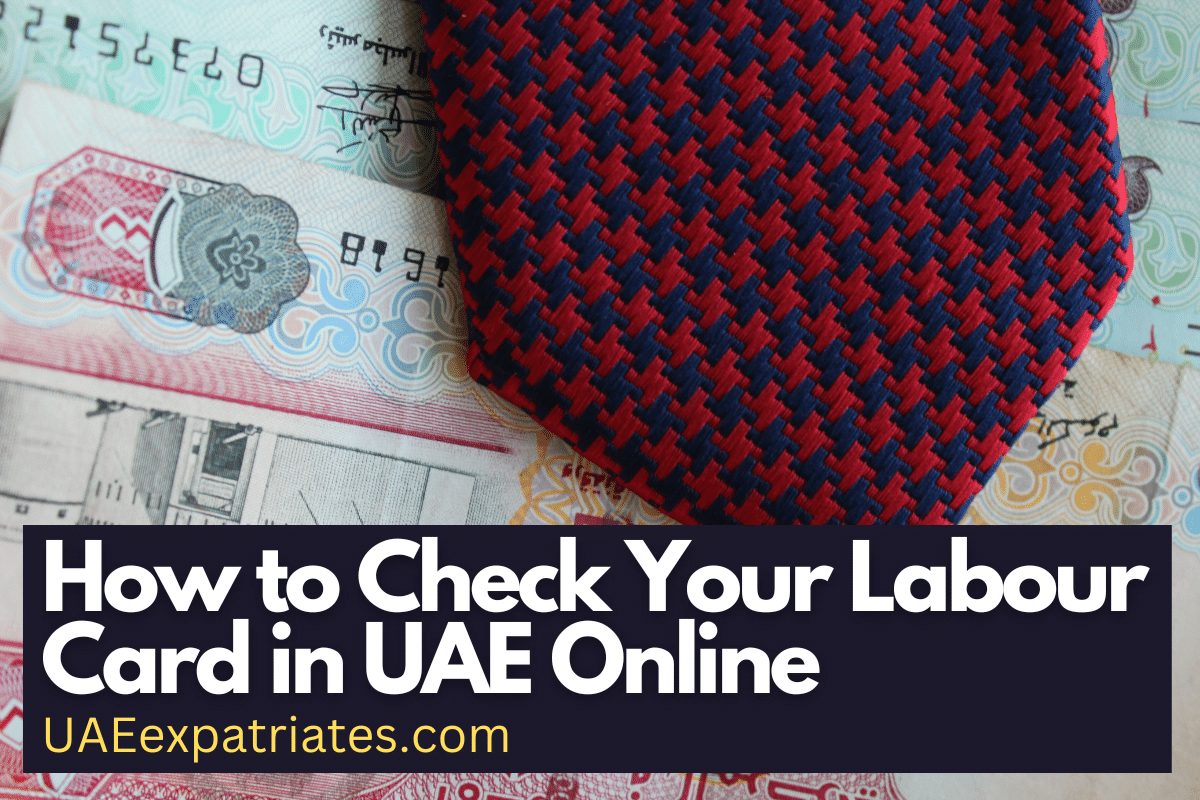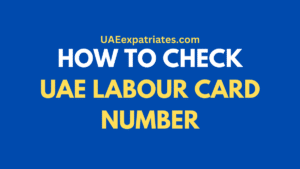A labour card or work permit in the UAE is an essential document for foreign workers, and it is issued by the Ministry of Human Resources and Emiratisation (MOHRE). The card serves as an official identification and contains critical employment details, playing a pivotal role in ensuring fair labor practices. In this article, we explore a straightforward, step-by-step process to check your labour card information online using the MOHRE UAE app, making it an effortless task for everyone. Let’s get started.
Step 1: Download the MOHRE UAE App
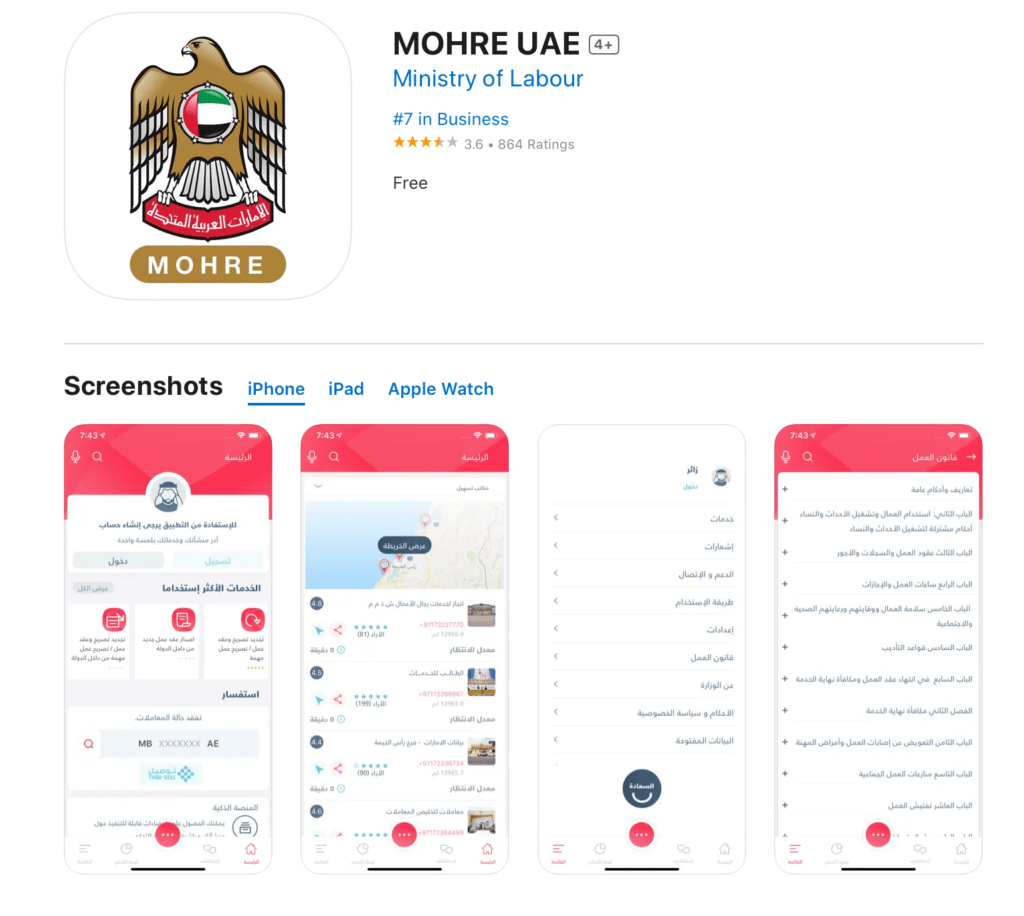
The process of checking labour card begins with downloading the MOHRE UAE app. This is the official app issued by the Ministry of Human Resources and Emiratisation, and it’s your gateway to accessing your labour card details. You can find the app on both the Google Play Store and the Apple App Store. Once the app is installed, you’re ready to move on to the next step.
Step 2: Set Up Your Account
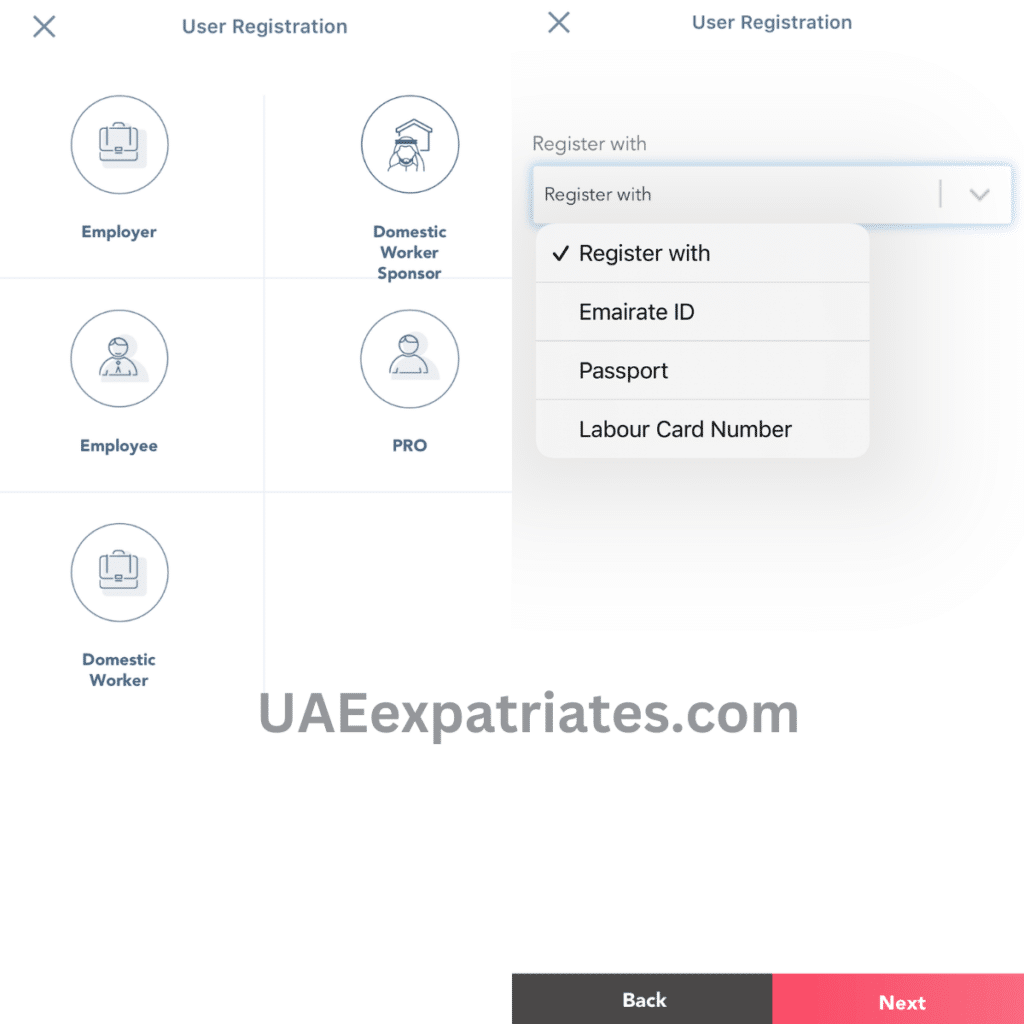
- Language Selection: Open the app and select English as your preferred language.
- Registration: Click on ‘Sign Up’ to start the registration process.
- User Type: In the user registration window, choose the “Employee” option.
- Personal Details: Now, you’ll be asked to provide some personal information. Select the “Passport” option and enter your Passport Number, Nationality, Date of Birth, and Mobile Number.
- Verification: Enter the image code displayed on the screen, then click on ‘Next’.
- Account Creation: You’ll be prompted to create a username, password, and enter your email address. Follow this by answering a few security questions – make sure to remember these for future reference!
- Terms and Conditions: Agree to the terms and conditions by checking the box, then click on ‘Continue’.
- Verification Code: Check your mobile and email for a verification code, then enter it in the app to complete your account setup.
Step 3: Accessing Your Labour Card Information
- Log In: Use your newly created username and password to log into the app.
- Security Verification: On your first login, you’ll be asked to enter the answers to your security questions.
- Dashboard: Once logged in, head over to the dashboard. Here, you’ll find your labour card information, including the card number, issue date, and expiry date.
- View or Download: To view or download your labour card, scroll to the bottom of the screen. You’ll find an option to ‘VIEW Labour card’. Click on it, and there you go! You now have access to your digital labour card.
Conclusion
In conclusion, the process of accessing your UAE labour card information has been significantly simplified thanks to the MOHRE UAE app. By following these straightforward steps, you can easily check, view, or download your labour card right from your smartphone.