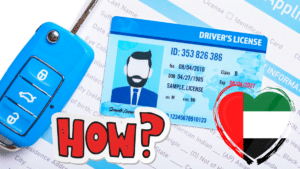Keeping track of your expenses and transactions is crucial, especially when it comes to managing your public transport spending in Dubai. The Nol card, an essential travel companion for the city’s residents and visitors, allows for smooth and easy access to various modes of public transport. However, you might find yourself wondering how much credit you’ve used or wanting to review your transaction history for budgeting purposes. Fortunately, checking your Nol card recharge and transaction history is a straightforward process that can be done online. Here’s a simple guide to help you navigate through the RTA website and access your Nol card transaction history with ease.
Step 1: Visit the RTA Website
Firstly, you need to visit the Roads and Transport Authority (RTA) website. Directly access the Nol card transaction history by visiting the Nol card view history page. This page is specifically designed to provide users with a hassle-free experience in checking their card’s transaction history.
Related Article: 3 Easy Ways to Check Your Nol Card Balance
Step 2: Enter Your Nol Card Number
Once you arrive at the Nol card history page, you will be prompted to enter your 10-digit Nol tag ID, located on the lower back side of your Nol card. This unique number is essential for accessing your account’s specific information. Ensure you enter this number correctly to move forward to the next step.
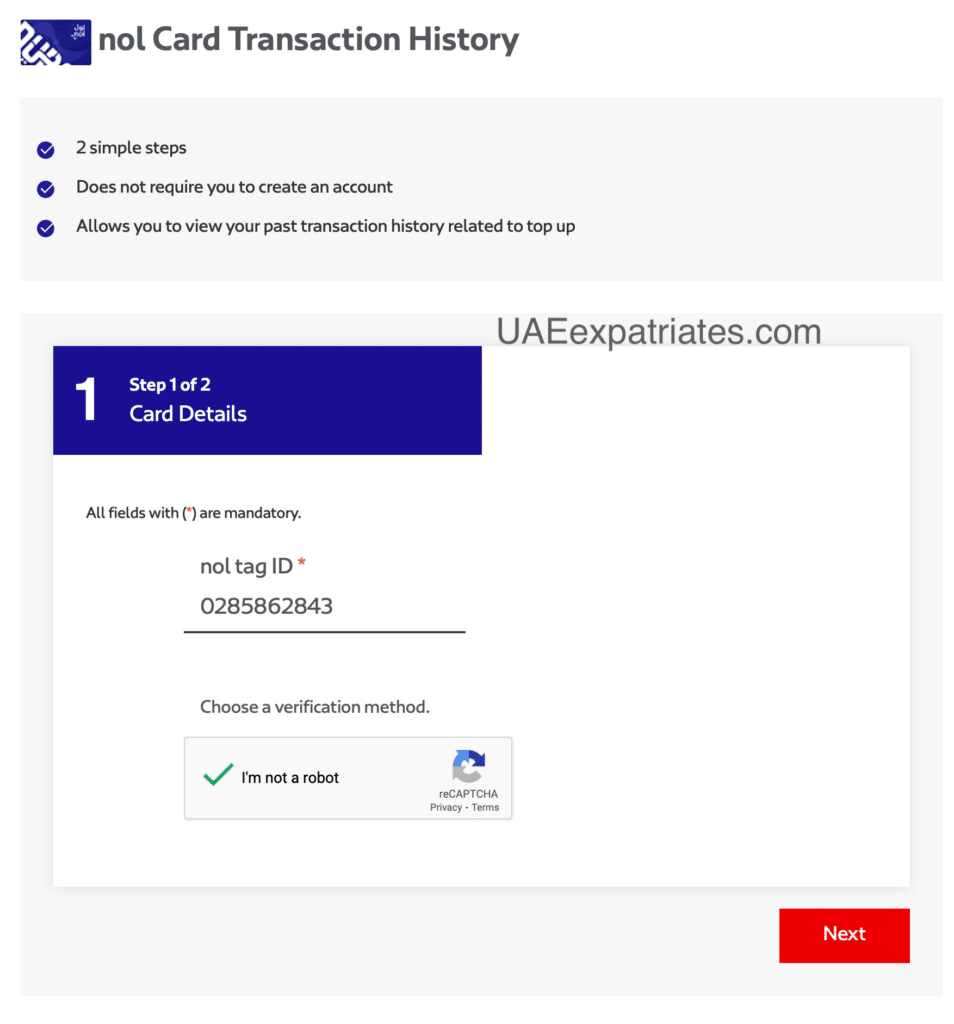
Step 3: Complete the reCAPTCHA Verification
For security reasons, the RTA website utilizes reCAPTCHA verification to ensure that the request is being made by a real person and not an automated system. Simply check the reCAPTCHA box to verify yourself.
Step 4: Click on the “Next” Button
After entering your Nol card number and completing the reCAPTCHA verification, click on the “Next” button to proceed. This will take you to a new page where your transaction history will be displayed.
Also Read: How to Recharge Your Nol Card: 2 Easy Steps
Step 5: Review Your Transaction History
On the next page, you’ll find a detailed list of your Nol card transactions. This list includes the date, time, transaction type (such as recharge or fare deduction), and the transaction amount in AED. It’s a convenient way to monitor your spending on public transport and ensure that all transactions are correct.
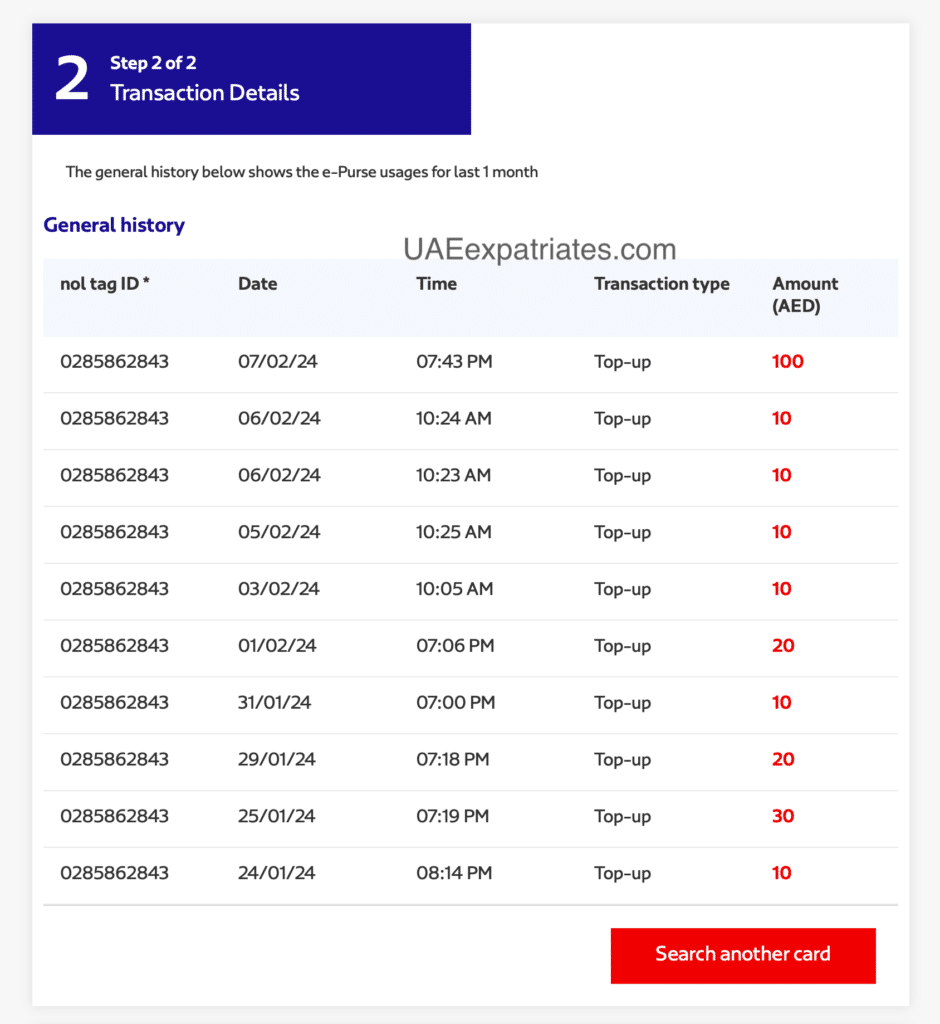
Conclusion
Checking your Nol card transaction history is an easy and efficient way to stay on top of your public transport expenses in Dubai. By following these simple steps, you can access your transaction history anytime and anywhere, giving you peace of mind and better control over your budget. Remember, keeping an eye on your transactions not only helps you manage your finances but also ensures that your Nol card is being used properly and securely.