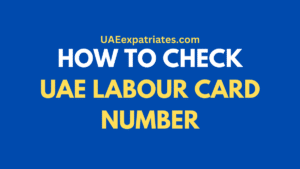Salik is the official toll system in Dubai, introduced to ease traffic congestion and improve the efficiency of the road network. The system consists of several toll gates across the city, and when a vehicle passes through one of these gates, a fee is automatically deducted from your Salik account. This tag is a mandatory requirement for anyone driving a vehicle in Dubai. If you are new to Dubai and wondering how to recharge your Salik tag account, you are in the right place. In this article, we explain five easy methods to recharge your Salik account.
5 Methods to Topup Your Salik Account
1. Using Salik Website
One of the simplest methods to recharge your Salik tag is by using the Salik official website. There will be two options for you to recharge. If you have already created an account on the Salik website, log in with your username and password. If you haven’t, you can still recharge without logging in to the Salik website, and here is how:
- Go to the Salik website: https://www.salik.ae/en/
- Click on the “Recharge a Salik Account” option.
- Enter the required details and the recharge amount.
- Confirm and pay online using your preferred payment method, such as a credit card.
Your Salik account balance will be updated instantly.

Related Article: How to Check Your Salik Tag Balance
2. Through SMS
Another option for adding money to your Salik account is by using SMS. Simply send a text message that includes your Salik recharge card number, account number, and PIN to 5959. The format for the SMS should be R*Salik Recharge Card Number*Salik Account Number*Pin number.
For example, R*235656522521*2255845678*2345.
After your top-up is processed, your Salik account balance will be refreshed. Please note that your mobile operator will charge a fee of 30 fils for this service.
3. Calling Salik Helpline
You can also top up your Salik account by dialing the customer service line at 80072545. After you call, just follow the automated system’s instructions to add funds to your account.
If you’re already registered, you’ll need to give your account number and PIN. If you’re not registered, you’ll be asked for your mobile number and either your plate number or tag number along with the plate number, followed by the recharge number. After the top-up is verified, your Salik balance will be instantly updated.
Also Read: How To Pay For Parking In Dubai Via SMS
4. Using the Smart Salik App
The fourth method to add funds to your Salik account is through the Smart Salik app, which you can download from the Google Play Store or Apple App Store.
- Install the Smart Salik App
- Log in to the app using your username and PIN Code
- Select the “Recharge Now” option.
- Select the preferred recharge method.
- Enter the required details and confirm the recharge.
Your account will be updated instantly.
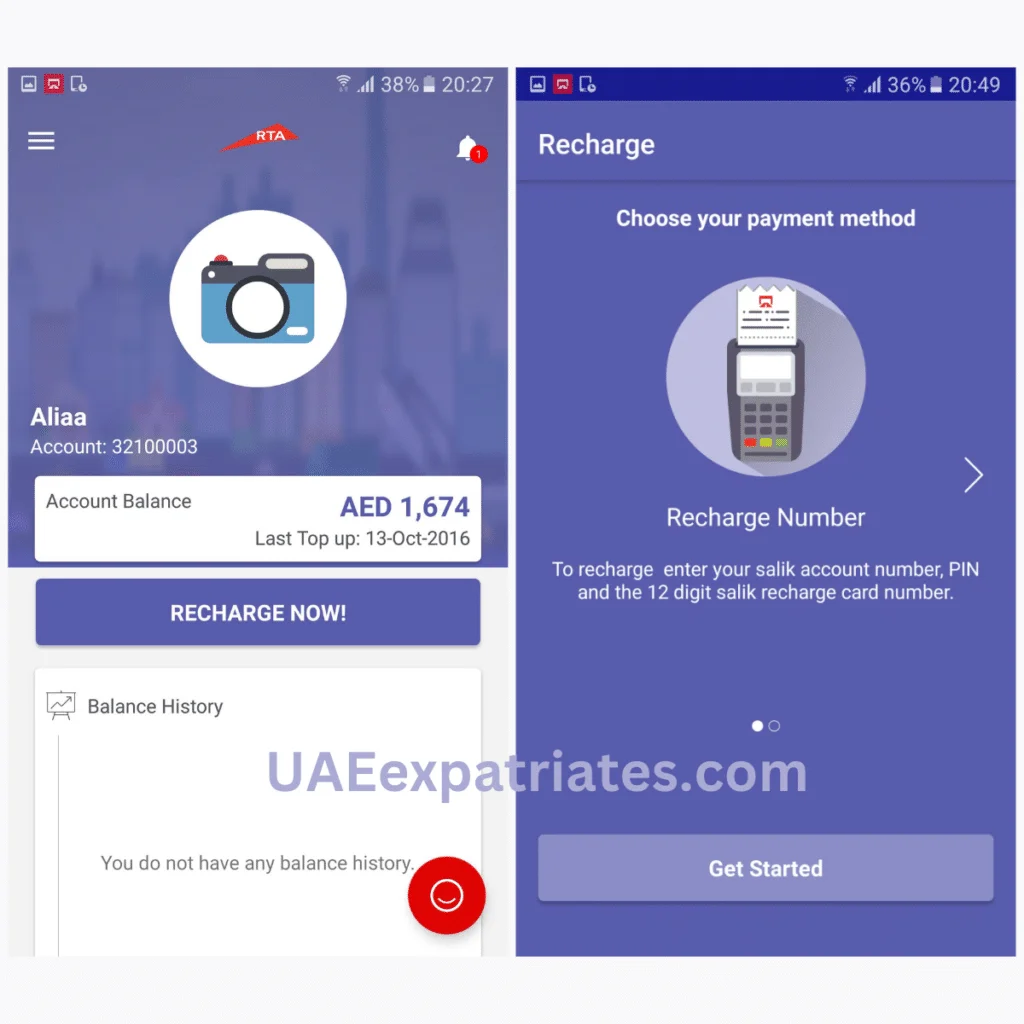
5. Salik Auto Recharge
Lastly, if you hold a UAE bank account, you can set up automatic payments to ensure your Salik account is automatically topped up whenever your balance runs low. This method is useful for those who prefer not to manually refill their account each time.
In conclusion, there are several convenient ways to recharge your Salik account, including online through the Salik website or app, call center, or SMS. It’s important to note that the minimum recharge amount is AED 50, the maximum is AED 50,000 per transaction, and the recharge amount should be in multiples of 50. By keeping your Salik account topped up, you can easily pay for tolls on the road and avoid any potential fines. Whether you’re a frequent Salik user or just need to recharge for occasional use, these options make it easy to keep your account active and ready for use.
Also Read: