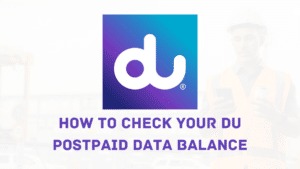Etisalat Balance: How to Check and Stay in Control
Are you an Etisalat customer and want to keep track of your credit usage? Checking your balance is an essential part of managing your mobile account, and it’s important to regularly check your balance to avoid unexpected charges. In this blog post, we will show you three easy ways to check your Etisalat balance. If you’re a new Etisalat customer, this guide will be valuable for keeping track of your credit balance.
How to Check Balance in Etisalat
If you are an Etisalat prepaid customer, checking your credit balance is easy. You can check your balance using one of the following methods:
Using USSD Code
The simple way to check your Etisalat balance is by dialing *121# from your Etisalat mobile phone. This will give you a quick and easy way to see how much credit you have remaining on your account.
Via Etisalat Website
Another way to check your balance is by logging into your account on the Etisalat website (https://etisalat.ae). Once you are logged in, you will be able to view your current balance as well as any recent transaction history.
Using My Etisalat App
Alternatively, you can also check your remaining balance on the My Etisalat UAE app. It can be downloaded from the Google Play store or Apple’s App store. Once installed the app, register on the app by giving your mobile number. Then, log in to the app, and you will see your account balance on the main screen.
Conclusion
Checking your Etisalat balance is quick and easy with the methods outlined in this blog post. Whether you prefer to use the Etisalat app, website, or USSD code, you can stay on top of your credit usage and avoid unexpected charges. We hope this guide has been helpful and that you now feel confident checking your credit balance whenever you need to. Thank you for reading, and happy balancing!
Also Read: