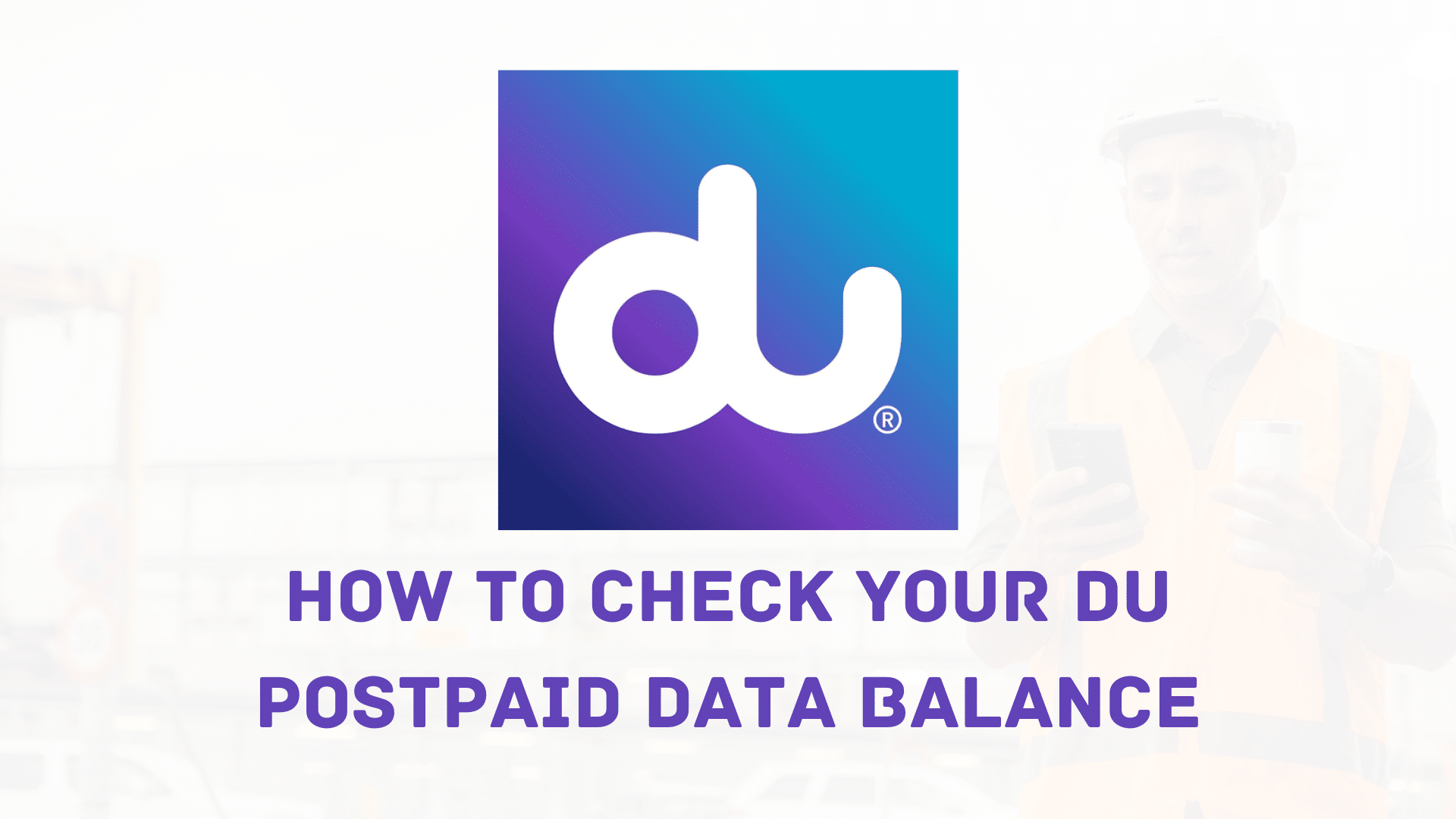How to Check Data Balance in Du Postpaid SIM
Keeping track of your data usage is essential, whether for work, study or simply staying connected to your social networks. It can be quite a bummer to exhaust your data plan without realizing it. That’s why it’s essential to keep an eye on your data consumption. In this blog, we’ll guide you through simple ways to check your internet data balance in du postpaid sim. Here’s how you can avoid the unexpected data outage with Du, the leading telecom operator in the UAE.
1. Via SMS
Checking your du postpaid data balance via SMS is one of the easiest methods. You can follow these steps:
- Open your device’s messaging app and create a new message.
- Type “rewards” (without the quotes) in the message body.
- Send this message to 1223.
Once the message is sent, you will receive a reply from Du with detailed information about your current postpaid data balance.
2. Du Self Care Portal
The du self-care portal is a great way to manage your account, track your internet data usage, and more. Here’s how you can use it to check your data balance:
- First, go to the du self-care portal by clicking here.
- If you’re not already logged in, enter your username and password to log into your account.
- Once logged in, you’ll see a dashboard with information about your account, including your current data balance.
The du self-care portal not only allows you to check your internet data balance but also enables you to buy add-ons, check your bill, and make payments, offering a comprehensive solution to manage your du postpaid account.
3. Du Mobile App
The Du mobile app is another convenient tool for managing your Du postpaid account. It provides real-time data usage, billing information, and much more. Here’s how you can use it to check your data balance:
- Download the Du mobile app from the Google Play Store or Apple App Store.
- Open the app and log in with your Du account credentials.
- Once logged in, you’ll find an overview of your account on the home screen, including your current data balance.
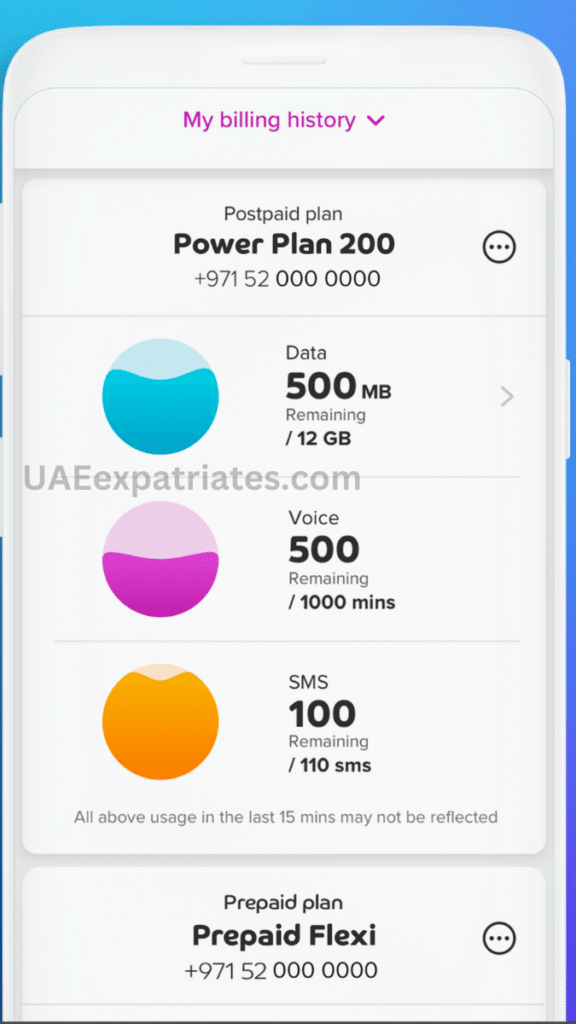
The Du mobile app not only allows you to keep track of your data usage but also lets you recharge your account, pay bills, and change your plan whenever you need to, all from the convenience of your smartphone.
Conclusion
Monitoring your du postpaid data balance is simple and can be done in a few clicks. With these easy methods, you can stay informed about your data usage and manage your du account effectively. Remember, staying ahead of your data consumption can save you from unexpected charges and interrupted connections, so check regularly!
More Articles: