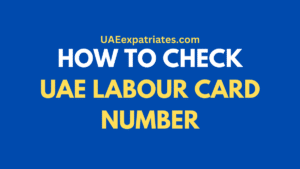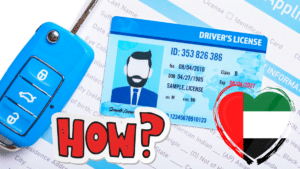If you’re visiting the vibrant city of Dubai, you’ll find that having internet access is essential for navigating and enjoying all it has to offer. In this article, we’ll show you how to get a free Du Tourist SIM card at the airport, activate it, and keep it topped up. Whether you’re looking to share your adventures, stay in touch with loved ones, or just need the internet for directions, we’ve got you covered with simple steps to ensure you’re connected throughout your stay in Dubai.
Pick Up Your Free Du Tourist SIM at Dubai Airport
Your digital journey in Dubai begins as soon as you land. After you’ve passed through immigration, you’ll be given a free Du Tourist SIM card, right alongside your passport, now stamped for entry by the Immigration Officer.
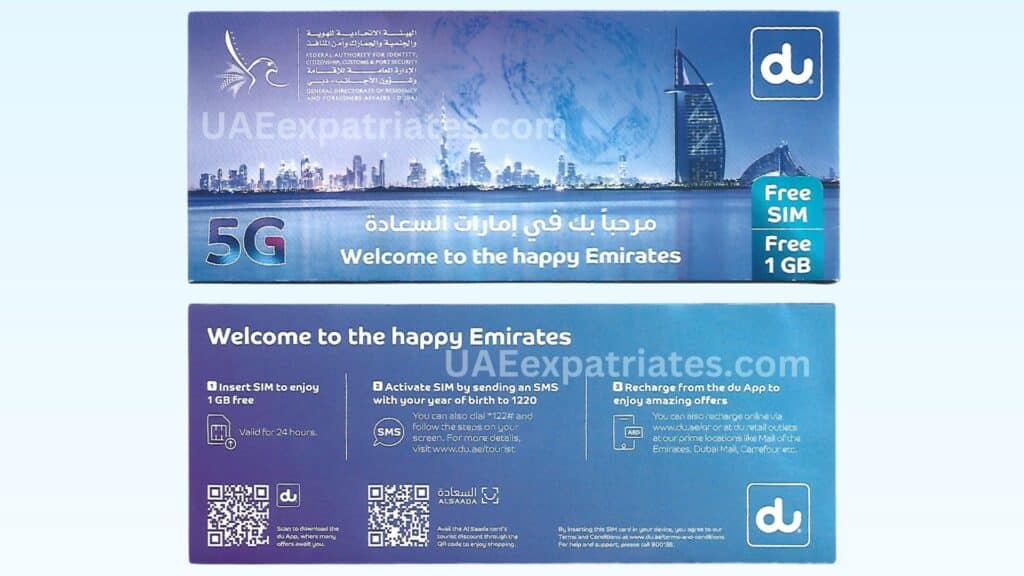
Also See: 3 Ways to Check Your Du SIM Number in the UAE
How Long Can You Use Your SIM?
The validity of your Tourist SIM card aligns with the length of your visa. As you exit the country, your SIM will automatically deactivate, and you’ll receive a notification about the deactivation. This feature ensures your privacy and data safety once your stay concludes.
Enjoy Free Data Immediately
The Du Tourist SIM comes with 1 GB of free internet, which is available for use within the first 24 hours. After you have utilized this allowance, you can recharge your SIM either through the Du website (www.du.ae/qr) or at a local retail outlet.
Related Article: 3 Quick Ways to Check Your Du Balance
Simple Activation Steps
To activate your SIM:
- Insert the SIM into your phone.
- You will receive a verification SMS from 1220, asking you to reply with your birth year (e.g., if your birth date is 25 February 1990, send an SMS “1990” to 1220).
- After successful verification, you can start using your free 1 GB local data for 24 hours.
Didn’t get the SMS? No problem:
- Insert the SIM into your phone.
- Dial *122# and enter your passport number, country name, and date of arrival as per your passport.
- The system will validate this information. You’ll then receive a notification stating that your activation is in process.
- Upon activation, you will receive a notification informing you that the SIM is ready for use, including your new mobile number.
You Might Also Like: How to Claim Your VAT Refund in UAE: A Guide for Tourists
Your New Number
You’ll receive an SMS with your phone number once the SIM is activated.
Choosing the Right Package for You
Once you have consumed the initial free benefits, Du has various plans for tourists, from 2GB to unlimited data, starting at AED 49. Plans include minutes for national and international calls and even unlimited internet calls, depending on the package you choose.
Switching to an eSIM
If you prefer eSIM, you have the option to convert your physical SIM to an eSIM. This can be done at any Du store at the airport by showing your physical SIM.
Also Read: How to Check Your Nol Card Balance: 3 Easy Ways
Conclusion
In conclusion, staying connected in Dubai is made easy with a free Du Tourist SIM. By following the straightforward steps outlined in this guide, you can activate and recharge your SIM, ensuring seamless internet access during your stay. Whether for navigation, social sharing, or staying in touch, this SIM card is your key to a hassle-free Dubai experience.