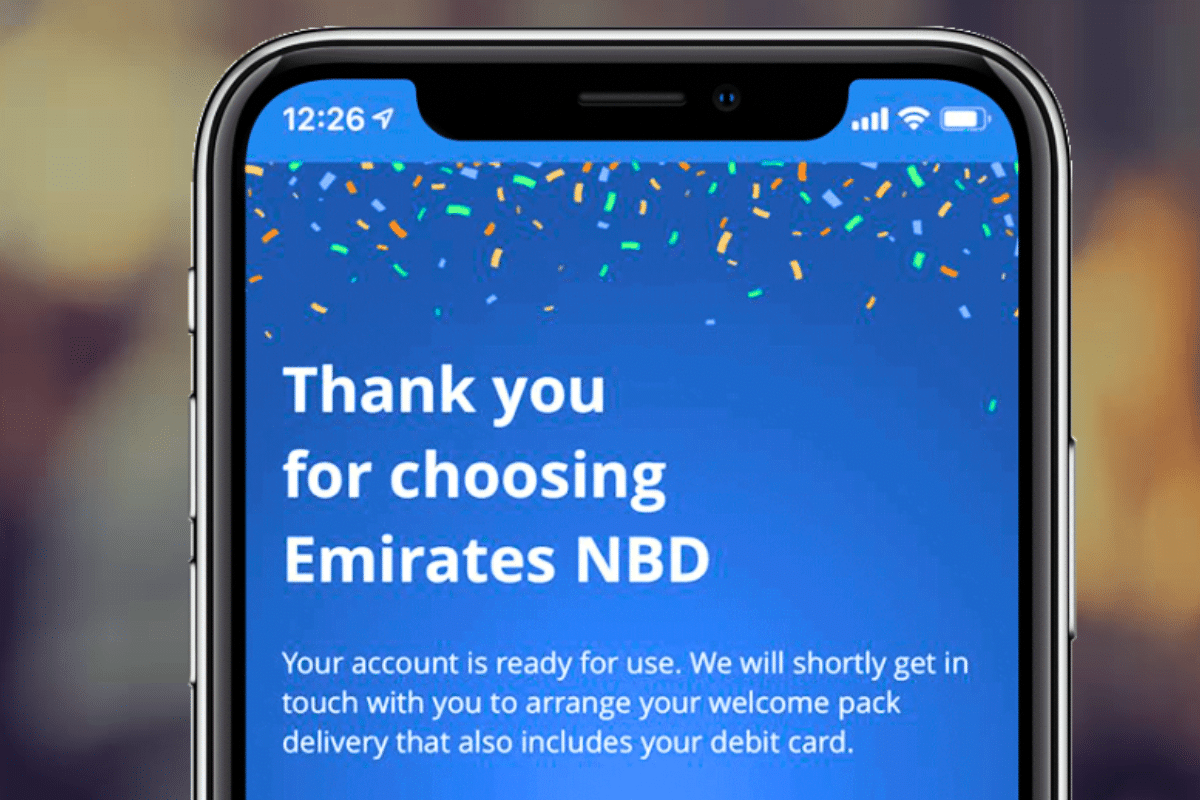How to Apply for and Renew Your Emirates ID: A Step-by-Step Guide
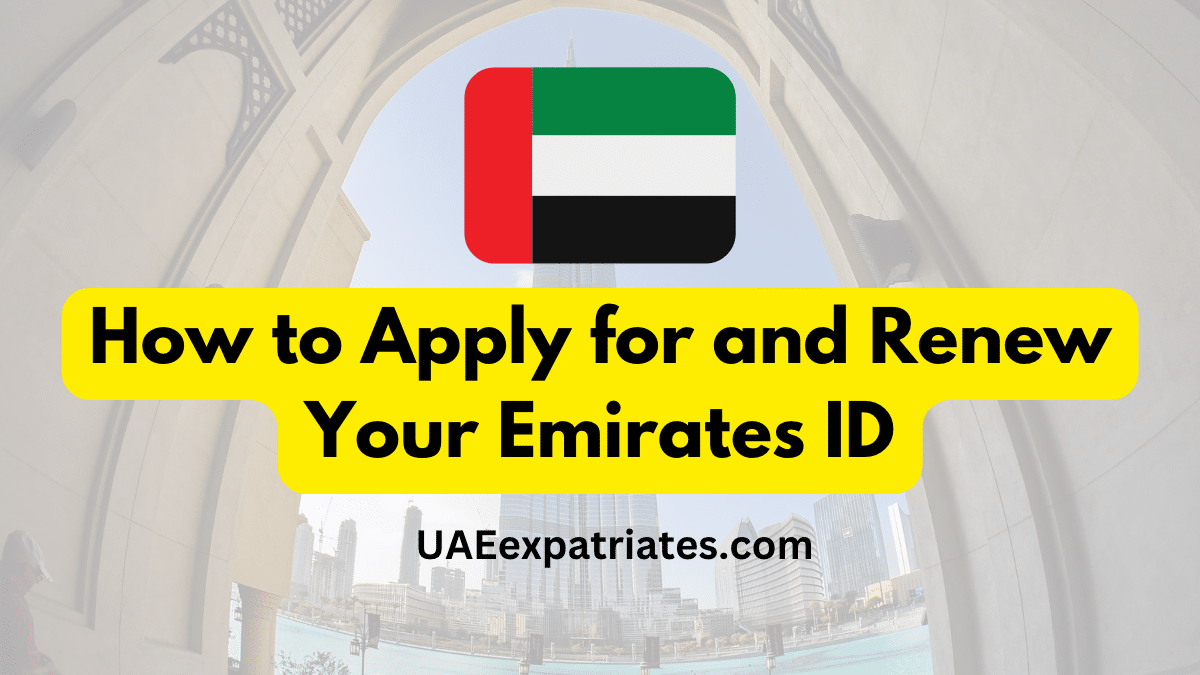
The Emirates ID is a crucial identification document for residents and citizens of the United Arab Emirates. It serves as a digital identity card that grants access to a variety of government and private sector services, making life in the UAE more convenient and secure. In this blog post, we will walk you through the step-by-step process of applying for and renewing your Emirates ID, as well as discuss the necessary documents, fees, and the time it takes to receive the card.
Applying for a New Emirates ID
To apply for an Emirates ID, you will need to go through the following steps:
Step 1: Check eligibility
Determine if you are eligible for an Emirates ID. Eligible applicants include UAE citizens, residents, and expatriates with valid residency visa.
Step 2: Prepare the required documents
Gather the following documents before applying:
- Original and copy of valid passport
- Valid residency visa (for expatriates)
- Recent passport-sized photograph
Step 3: Register for UAE Pass
Create an account with “UAE Pass” if you don’t already have one, as it is required for the online application process.
Step 4: Complete the online application
Visit the Federal Authority for Identity, Citizenship, Customs and Ports Security (ICP) website (https://icp.gov.ae/) or use the UAEICP mobile app to fill out the Emirates ID application form. You must enter your personal information, and contact details, and upload the necessary documents.
Step 5: Pay the fees
After completing the form, you will be prompted to pay the application fees. The fees may vary depending on the duration of your residency visa. Generally, the fees are as follows:
- AED 100 (depending on the period of years): Card issuance fee for five years.
Note that a service fee of AED 50 will be added to the total amount.
Step 6: Schedule a biometrics appointment
Once you have submitted the form and paid the fees, you will receive an SMS with details for your biometrics appointment at an ICA-approved typing centre or a preventive medicine centre. Attend the appointment to provide your fingerprints and have your photograph taken.
Step 7: Receive your Emirates ID
After completing the biometrics, your Emirates ID will be processed and issued within 5 to 7 working days. You will receive an SMS notification when your ID is ready for collection at the designated post office.
Also Read: How to Track Your Emirates ID Status Online
Renewing Your Emirates ID
The deadline to renew an expired Emirates ID is 30 days from the expiry date. After this period, late fines will be imposed, as stated on the official UAE government portal. It’s important to note that once the Emirates ID expires, the holder must apply for renewal. The ICP will send an SMS notification, reminding them to renew their ID card.
Here are the steps to follow to renew your Emirates ID.
- Check your Emirates ID’s expiry date: This is the first step to initiate the renewal process. Make sure to start at least 30 days before the expiration date to avoid inconvenience.
- Gather required documents: Collect all the necessary documents required for renewal such as current Emirates ID, valid passport (original and copy), valid residency visa (for expatriates), and a recent passport-sized photograph.
- Complete the online renewal application: Go to the ICP website or use the UAEICP mobile app to fill out the Emirates ID renewal form. Provide the necessary personal information, contact details, and upload the required documents.
- Pay the renewal fees: The renewal fees are based on the validity of your residency visa, and a service fee of AED 50 will be added to the total amount.
- Attend biometrics appointment if required: If your biometrics need updating, you will receive an SMS with details for a new biometrics appointment. Attend the appointment to provide your fingerprints and have your photograph taken.
- Receive renewed Emirates ID: After completing the biometrics (if required) and submitting the renewal application, your renewed Emirates ID will be processed and issued within 5 to 7 working days. You will receive an SMS notification when your new ID is ready for collection at the designated post office.
Also Read: How To Pay For Parking In Dubai Via SMS
Conclusion
Applying for and renewing your Emirates ID is a straightforward process that ensures access to essential services within the United Arab Emirates. By following the step-by-step guide outlined in this blog post, you can efficiently obtain or renew your Emirates ID and enjoy the numerous benefits it offers. Remember to keep your Emirates ID up-to-date and renew it promptly to avoid any inconvenience or penalties. Happy living in the UAE!
More from UAEexpatriates.com: