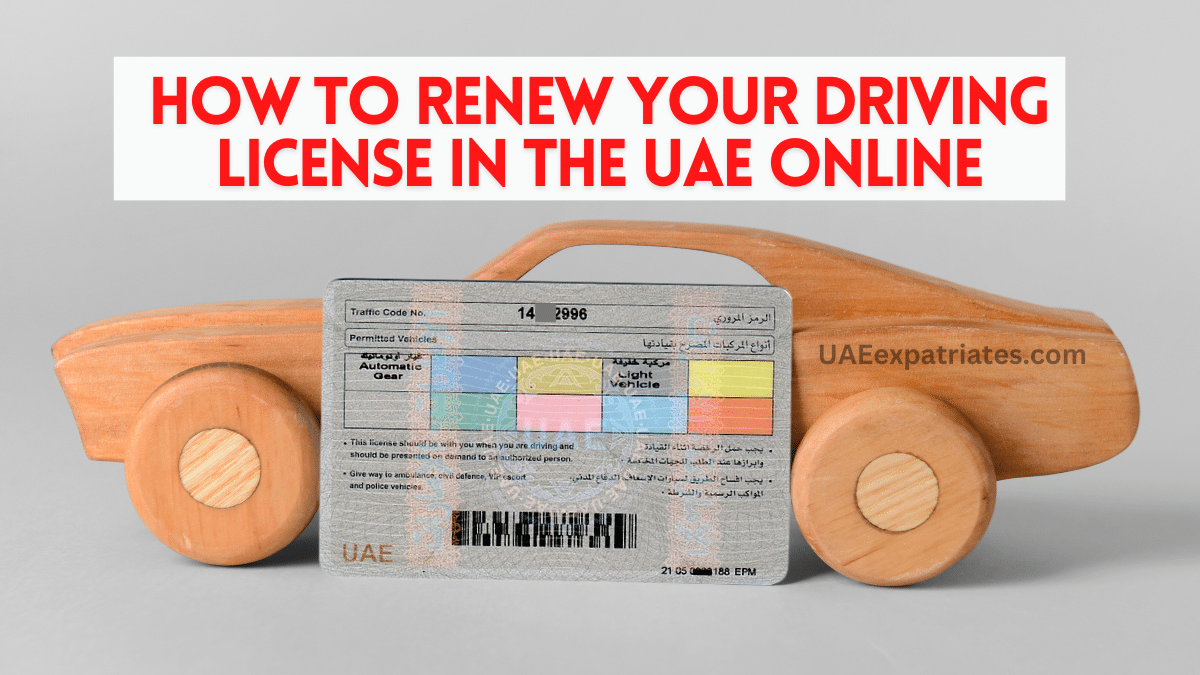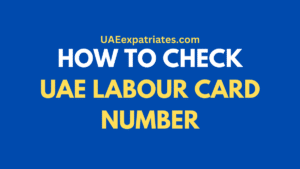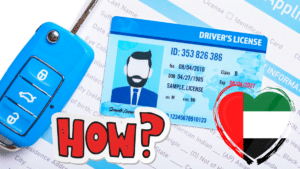Driving in the United Arab Emirates (UAE) is a privilege that comes with certain responsibilities, one of which is ensuring that your driving license is always up-to-date. This article will guide you on renewing your driving license in the UAE, specifically for residents of Sharjah, Ajman, Umm Al Quwain, Ras Al Khaimah, and Fujairah. For Dubai driving license holders, please read this guide. For those who have Abu Dhabi-issued licenses, you’ll need to go through the TAMM platform and app, the official online portal for Abu Dhabi government services.
When to Renew Your License
You can renew your license up to six months before it expires. And if it’s already expired, don’t worry – you have a 30-day grace period to renew it without facing any fines. Just keep in mind that if you wait longer than this grace period, you’ll start to incur a fine of AED 10 each month.
Why You Should Renew Timely
Driving with an expired license can lead to:
- A fine of AED 500
- Accumulation of four black points on your license
- Vehicle impoundment for seven days
How Much It Costs
Renewing your driving license comes with the following costs:
- AED 100 for those under 21
- AED 300 for those above 21
- An eye test fee of around AED 150
- A delivery fee of AED 35
How to Renew Your License
Before you start the renewal process, ensure all traffic fines are settled to prevent any delays.
Step 1: Eye Test
Visit any optical shop approved for UAE driving license eye tests. Remember to bring your original UAE driving license and Emirates ID. After the test and payment, the optician will update your results in the MOI system, and you will receive an SMS confirmation.
Step 2: Application via the MOI App
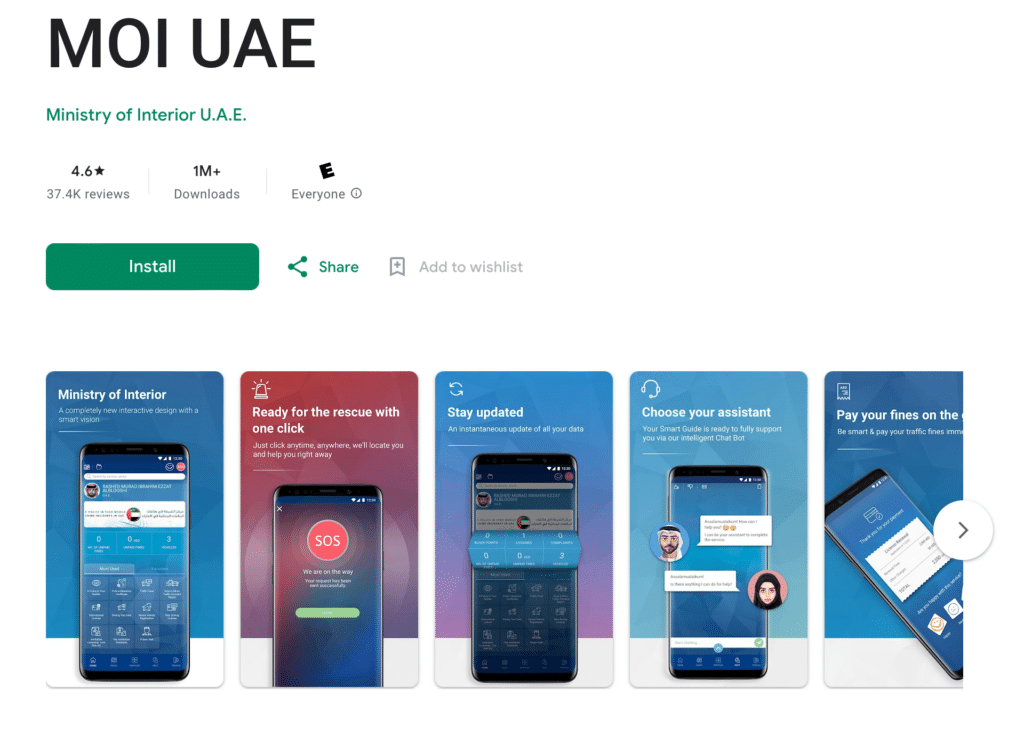
- Install the MOI App: Download the MOI app for Apple or Android and sign in with your UAE Pass.
- Access Services: Tap “Services,” scroll down to “Renew a Vehicle Drivers Licence,” and select “Start Service.”
- Upload a Photo: Upload a recent passport-sized photo for the renewal.
- Confirm Details: Your contact and license information will auto-populate via the UAE Pass app. Confirm these details.
- Enter Address: Select your emirate and region, and enter your delivery address.
- Payment: Review the total cost, click on ‘Pay Now’, and complete the payment process with your debit or credit card details.
After completing these steps, you’ll receive a confirmation notification and digital receipt, along with an email and SMS indicating the estimated delivery date of your renewed license, which should arrive within seven working days.
In conclusion, renewing your UAE driving license is a simple process if you start on time. Remember, you can renew it up to six months before it expires, and even if it’s expired, you have 30 days to renew without fines. Follow the steps carefully to avoid any delays or extra costs, and you’ll have your renewed license in no time. Stay safe and legal on the roads!