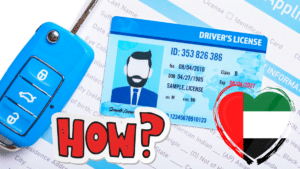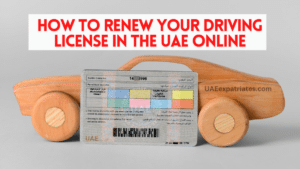Is your driving license about to expire? No worries! Renewing your driving license in Dubai is now a breeze, thanks to Dubai’s smart government initiatives. Here’s a simple, step-by-step guide to ensure you’re back on the road legally without any hassle.
Step 1: Get an Eye Test
First things first, a valid eye test is mandatory for license renewal. Head to an optical shop registered with Dubai’s Roads and Transport Authority (RTA) to get this done. Don’t forget to bring your UAE driving license and Emirates ID. The cost will be around AED 150, depending on the service provider. Once you’ve paid, the optical specialist will update the RTA system with your test result, and you’ll receive an SMS confirming the update. This green light means you’re ready to proceed with the renewal process.
Step 2: Pay Any Outstanding Fines
Before you can renew your license, you need to settle any fines you might have incurred. It’s a good practice to check for any fines and clear them to avoid any delays in the renewal process.
Step 3: Apply for Renewal
Now, onto the main event – applying for your license renewal. You have several options:
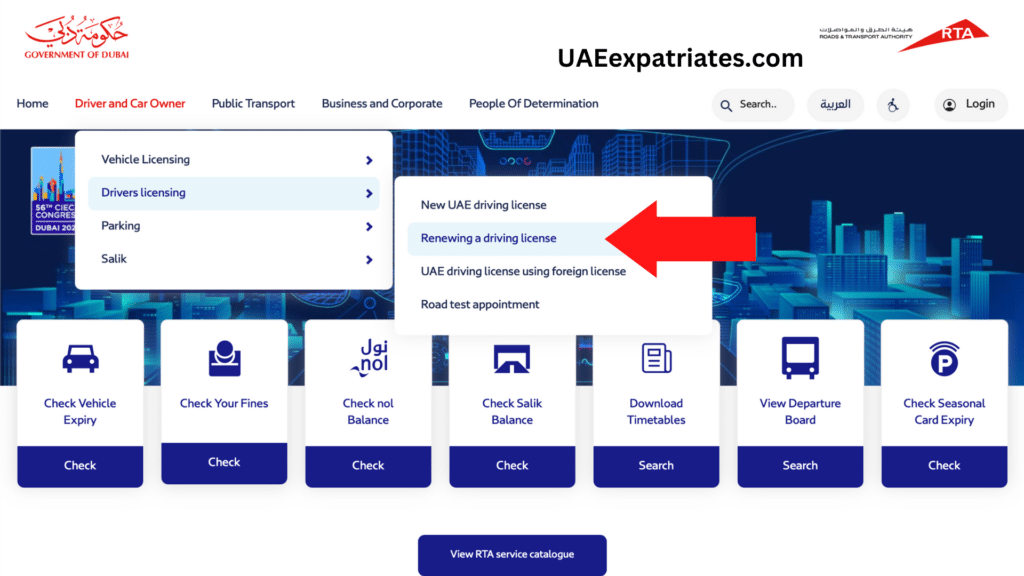
- RTA Website: Visit rta.ae, navigate to “Driver and Car Owner” from the top menu, select “Renew a Driving Licence” under the “Driver Licensing” tab, then click on “Apply.” Follow the prompts, select a delivery method for your license, and pay the fees.
- RTA Dubai App: Download the “RTA Dubai” app available for Apple, Android, and Huawei devices. Ensure you have your digital accounts, such as your UAE Pass and RTA account, set up before starting. The process here is quick, and you can receive your new license digitally, with the option for physical delivery.
- RTA Customer Service Centre or Kiosk: If you prefer, you can visit an RTA customer service center or kiosk for immediate renewal and to receive the physical copy of your driving licence. Locations can be found on the RTA website or app.
Step 4: Receive Your New Driving License
If you complete the process online or via the app, you’ll almost immediately receive a digital version of your new driving license. For a physical copy, you can:
- Have it couriered to you (additional service charges apply).
- Collect it from a customer service center.
- Print it at a smart kiosk (immediately, with no additional fee).
Renewing your driving license in Dubai is a seamless process, designed to ensure you can quickly and efficiently get back to driving. With these simple steps, you’re well on your way to enjoying the roads of Dubai legally and safely. Remember to renew your license on time and keep an eye on any changes in the process by checking the RTA website or app for the latest updates. Safe driving!
Also Read: How to Get a Driving License in UAE