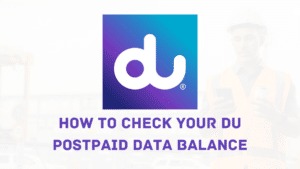Transferring credit balance and data from one Etisalat number to another is a common task for many users in the UAE. Whether it’s for helping friends or family members in need or for sharing extra data allowance, being able to transfer balance and data easily is a convenient feature offered by Etisalat. In this article, we will discuss the different methods available for transferring credit balance and data on the Etisalat network, including the steps required, any fees involved, and how to check the usage of the transferred data.
How to Transfer Credit on Etisalat
There are two ways to transfer the balance from one Etisalat number to another, one is by utilizing the USSD code, and the other is through the use of the My Etisalat UAE app
1st Method: Using USSD Code
To transfer the balance via USSD code, you can dial a specific code using the format:
*100*Mobile Number*Amount to be transferred#
Example: If you wish to send AED 10, simply dial *100*05XXXXXXXX*5#
2nd Method: Using My Etisalat UAE app
To send credit from one Etisalat number to another through the mobile app:
- Download the My Etisalat UAE app .
- Log in to the app.
- Select “Share Credit and Data.”
- Then select “Pay & Recharge for friends.”
Keep in mind that a 5.25% (including 5% VAT) fee will be taken from the sender for the transfer. For example, if AED 100 is sent from Mobile A to Mobile B, then AED 105.25 (AED 100 + AED 5.25) will be deducted from Mobile A, and Mobile B will receive AED 100.
How to Transfer Data on Etisalat
Sending data from one Etisalat number to another is also possible. Transfers can be in multiples of 100MB, with no limit for prepaid users and a maximum of 5GB per transfer for postpaid. The fee for each transfer is AED 3/100MB and can be taken from your account balance or added to your monthly bill. Monthly plans of 1GB or more are limited to 5 data transfers per month. The transferred data will expire in 10 days and will be consumed before your regular data allowance. Here’s how to send data on Etisalat:
Steps for Transfering Data to Another Etisalat Number
To transfer data, dial #100*Receiver Number*Data in MB#
For example, to send 1GB of data to the number 05XXXXXXXX, dial #100*05XXXXXXXX*1000#
You can also transfer data to another Etisalat number using the My Etisalat UAE app. Go to the “Share Credit and Data” option and select “Pay & Recharge for friends“
How to Track Data Usage
The recipient can check their data usage by dialing *121*170# or through the My Etisalat UAE app.
Conclusion
In conclusion, transferring credit balance and data from one Etisalat number to another is a simple process. It can be done by dialing a code or using the My Etisalat UAE app. It is important to note that a transaction fee will be charged for the credit balance transfer, and the transferred data will have a validity of 10 days. In addition, the recipient can check the data usage by dialing a code or using the My Etisalat UAE app. Overall, the process of transferring credit balances and data is convenient and user-friendly.
Also Read: