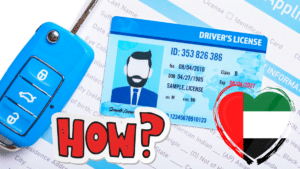What is the Medical Record Number (MRN)
The medical record number (MRN) is a unique number issued by the Dubai Health Authority (DHA). The MRN is used to identify patients in the DHA system and to track their medical records. This blog post will show you how to create an MRN online through the DHA website easily.
Importance of MRN
Having a medical record number can provide several benefits. First and foremost, it allows healthcare providers to quickly and easily access a patient’s medical history. This can be especially important in emergencies, where quick access to medical information can be critical. In addition, an MRN can help to ensure the accuracy and completeness of a patient’s medical records, as it provides a unique identifier for each record. This can help to prevent mistakes or omissions in the patient’s medical history.
How to Generate MRN on DHA Website
If you are a new patient and need to generate your medical record number (MRN) on the DHA website, here is what you will need to do:
- Go to the DHA website: https://www.dha.gov.ae/en/pages/mrn.aspx
- Enter your Emirates ID Number and click on the “Submit” button.
- You will shortly receive a verification code in your registered mobile number; enter the code and proceed.
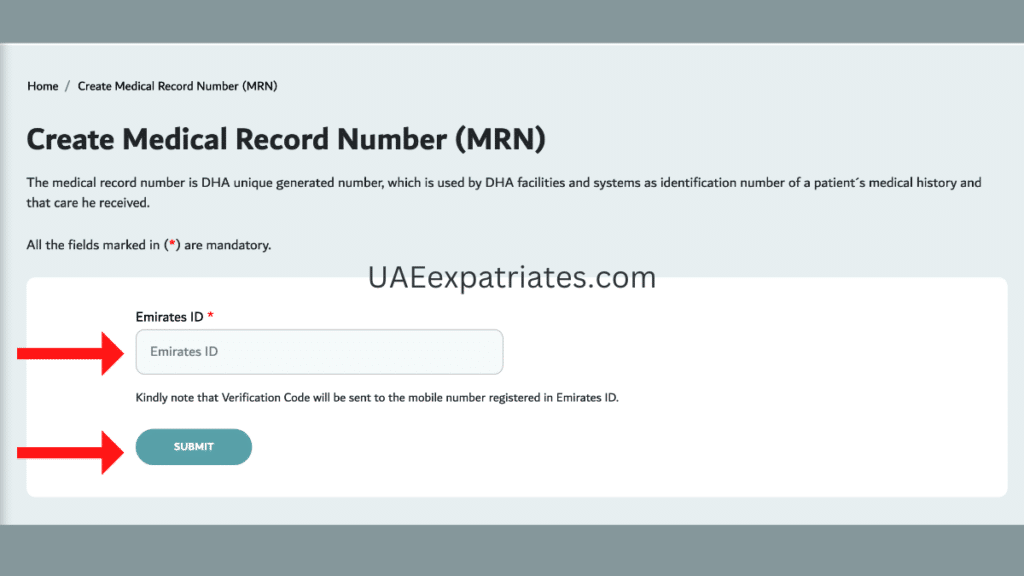
Your medical record number will be issued instantly. You can print it and keep it for future reference, or just write down the number, so you don’t forget.
Conclusion
If you’re looking to create an MRN number in Dubai, there are a few simple steps you need to follow. This guide will walk you through the steps necessary to obtain one. You can complete the whole process in a minute. Thanks for Reading!
Also Read: