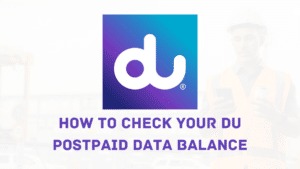Du, one of the leading telecom service providers in the UAE, offers a variety of value-added services to enhance our mobile experience. However, there might come a time when you need to deactivate your service subscriptions. Whether it’s to cut costs or simply because you no longer need these services, deactivating them should be a straightforward process. Here’s a simple guide on how to deactivate all services on Du, ensuring a hassle-free experience.
Step 1: Identify Your Subscriptions
Before you can cancel any services, you first need to know exactly what you’re subscribed to. This initial step is crucial because it helps you make informed decisions about which services to keep and which to let go.
How to do it: Send an SMS with the word “List” to 9000. Du will promptly send you a message detailing all the value-added services you’re currently subscribed to. This list includes everything from music and video streaming services to news updates and more.
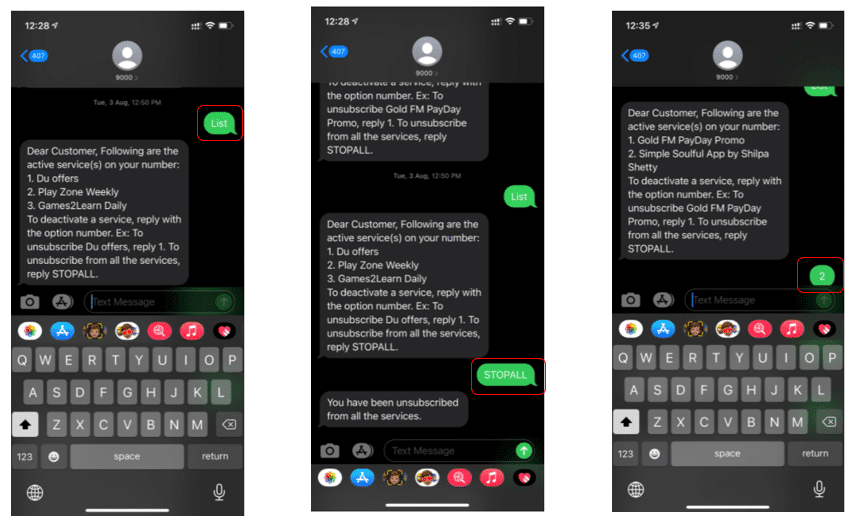
Step 2: Unsubscribe from Specific Services
After reviewing the list, you may decide that there are certain services you wish to continue using while others have outlived their usefulness. For services you no longer need, Du makes it easy to unsubscribe on a case-by-case basis.
How to do it: If a particular service no longer interests you, simply reply with the service number (as listed in the message you received) to 9000. This action will unsubscribe you from that specific service. Repeat this step for any other services you wish to cancel.
Related Article: 3 Ways to Check Your Du SIM Number
Step 3: Unsubscribe from All Services
For those looking to start fresh or who prefer a minimalist approach, Du offers an option to unsubscribe from all services at once. This is particularly useful if you’re looking to streamline your subscriptions and avoid piecemeal cancellations.
How to do it: To deactivate all subscribed services in one go, text “STOPALL” to 9000. This single step ensures that you are unsubscribed from every value-added service you were previously subscribed to, saving you time and effort.
Conclusion
Managing your Du subscriptions doesn’t have to be a complicated process. With these simple steps, you can quickly find out what services you’re subscribed to, selectively cancel any you no longer need or deactivate all services at once. It’s all about giving you control over your mobile experience and helping you manage your telecom expenses more effectively. Remember, staying informed and proactive about your subscriptions is key to enjoying a clutter-free, cost-effective mobile service.
Also Read: