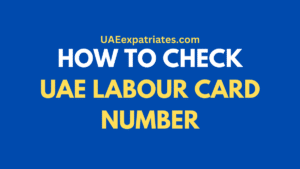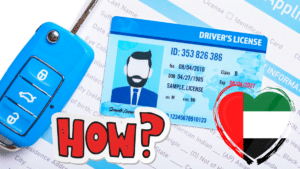Overstay fine in the UAE
Staying in the UAE after your visa has expired can result in significant financial consequences. The UAE government has implemented strict regulations to ensure that all visitors follow the rules and regulations of the country. If you have overstayed your visa, you must pay a daily fine of AED 50 for every day you have remained in the country after the grace period. In addition to the overstay fine, visa overstayers will also be required to obtain an out pass, which costs up to AED 300, to exit the country legally. This article will guide you on how to check the overstay fine in the UAE online and how to pay it.
UAE Overstay Fine Check on the GDRFA Website
To check the amount of your overstay fine in the UAE, follow these simple steps:
- Go to the GDRFA website: https://www.gdrfad.gov.ae/en/fines-inquiry-service
- In the search type options, select “File Number.”
- Then, choose either “Resident” (for those holding a residence visa) or “Permit” (for those on a visit or tourist visa).
- Provide the required information, such as place of issue, file number, date of birth, and gender.
- Solve the captcha verification math equation.
- Click the “Submit” button.
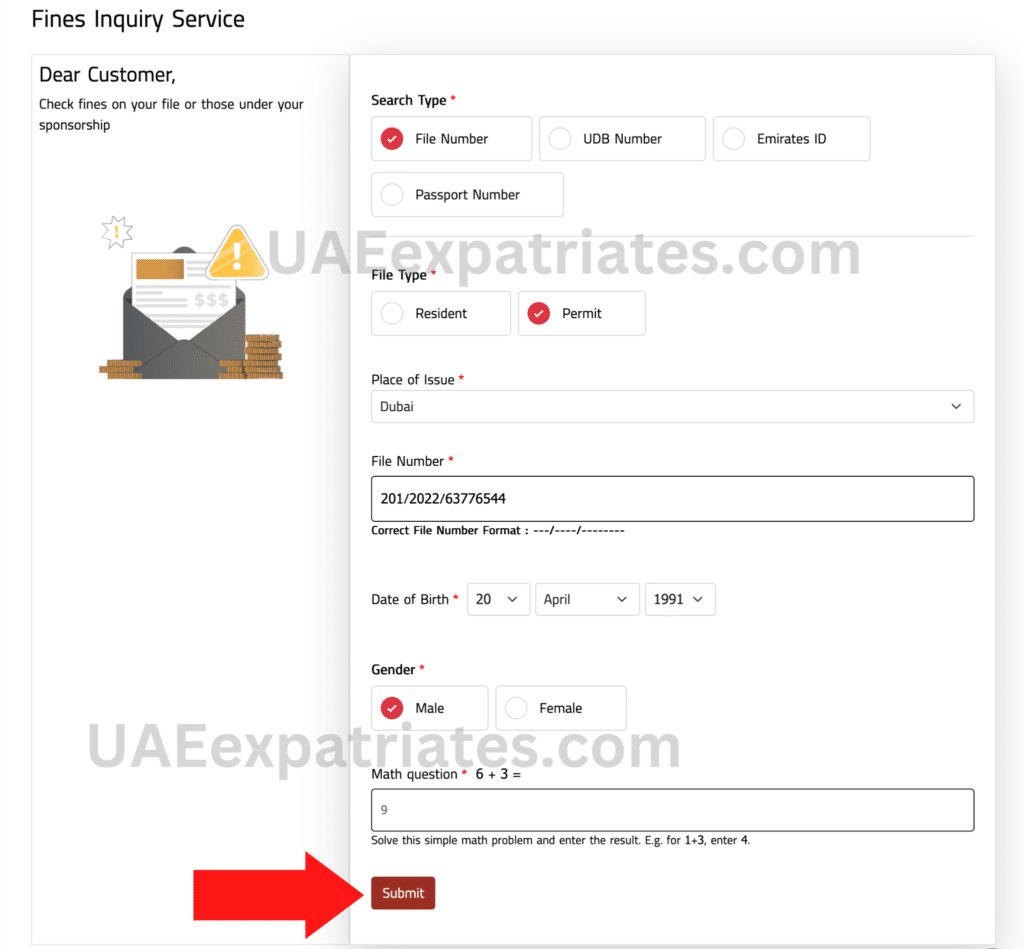
You will then be able to view the specifics of your overstay fine.
Also Read: How To Pay For Parking In Dubai Via SMS
UAE Overstay Fine Check on the ICP Website
Alternatively, you can check your UAE overstay fine on the ICP website. Here’s how:
- Visit the ICP website: https://beta.smartservices.icp.gov.ae/echannels/web/client/guest/index.html#/dashboard
- Select the option “FINES – PAY FINES – VIOLATIONS OF ENTRY PERMISSIONS OR RESIDENCES – PAY NEW FINE.”
- Choose “File Number” and provide the required information, such as your visa file number and date of birth.
- Check the captcha box and click “Search.”
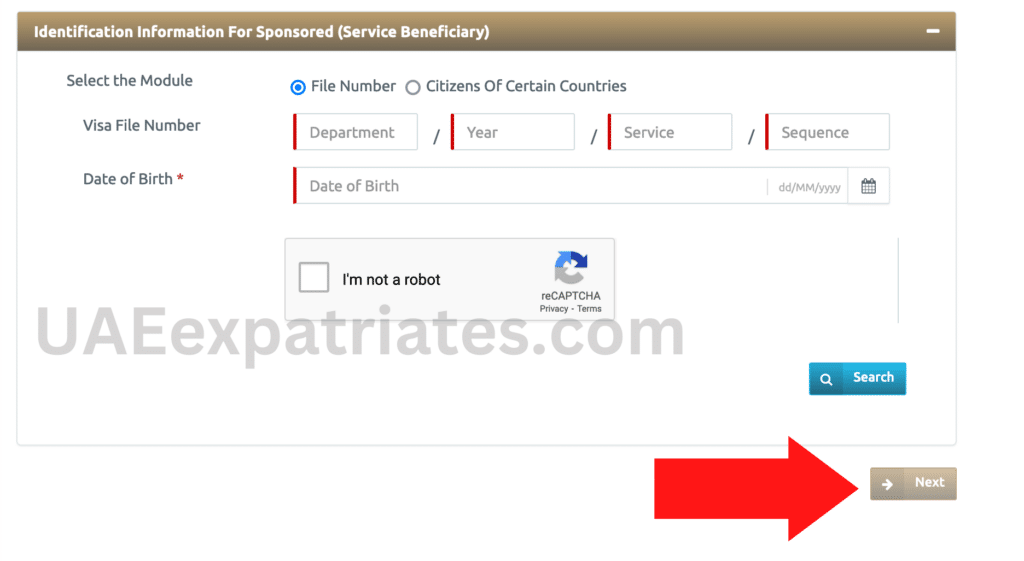
You should then be able to view the details of your due overstay fine.
How to Pay an Overstay Fine in the UAE Online
The ICP has provided an easy and convenient way to pay your overstay fine online. You can do so by following these simple steps:
- Go to the ICP website: https://beta.smartservices.icp.gov.ae/echannels/web/client/guest/index.html#/dashboard
- Select the option “FINES – PAY FINES – VIOLATIONS OF ENTRY PERMISSIONS OR RESIDENCES – PAY NEW FINE.”
- Choose “File Number” and provide the required information, such as your visa file number and date of birth.
- Check the captcha box and click “Search.“
- The details of your violation and the fines will be displayed, along with the option to pay the fine (if any). Click “Next.”
- On the next page, review the information, enter your email address, and click “Next.”
- Complete the payment process by using your credit card.
Once you complete the payment, you will receive a notification from the ICP along with your transaction number.
Conclusion
In conclusion, if you have overstayed your visa in the UAE, it’s important to know how to check and pay your overstay fine. The GDRFA and ICP have made it easy to do so online by following a few simple steps on their website. It’s important to take care of the fine promptly to avoid any additional penalties or legal issues. By following the instructions provided, you can quickly and easily check and pay your overstay fine in the UAE.
More from UAEexpatriates.com: