If you need to check the mobile numbers registered to your Emirates ID, there’s a simple and effective method using the Abu Dhabi Police app. This step-by-step guide will help you verify the numbers linked to your ID and ensure no unauthorized numbers are associated with it.
Steps to Check Mobile Numbers in Emirates ID:
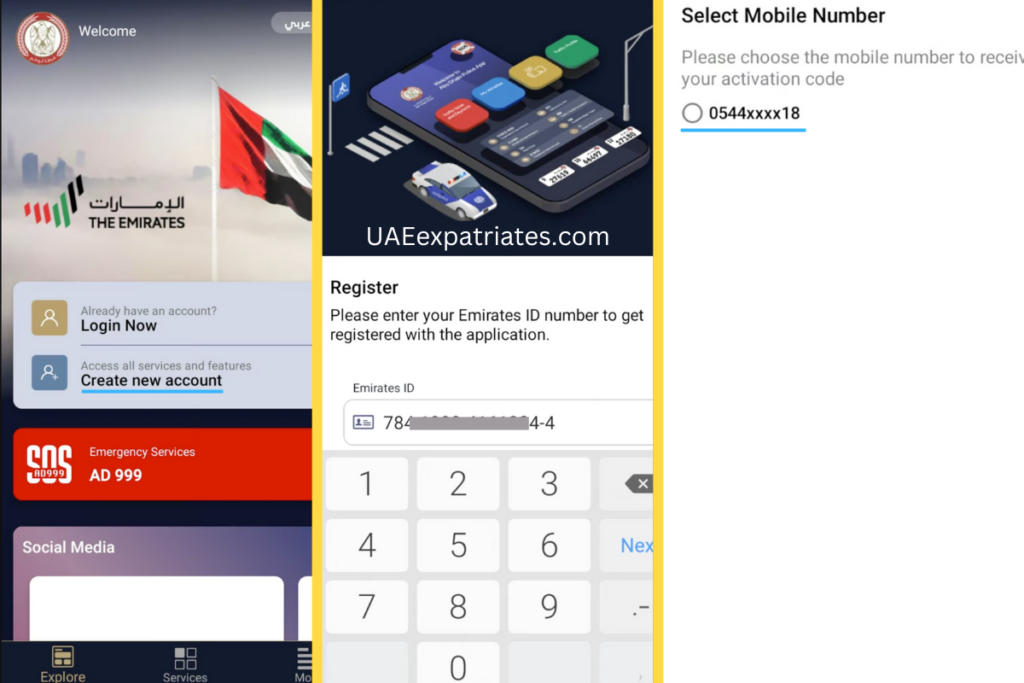
- Download the Abu Dhabi Police App:
- Visit the App Store or Google Play.
- Search for the “Abu Dhabi Police” app and download it to your mobile device.
- Open the App:
- Launch the app once it’s installed.
- Create a New Account:
- On the main screen, tap on the “Create new account” option located below the Login button.
- Enter Your Emirates ID:
- Input your Emirates ID number in the designated field.
- Tap the “Next” button to proceed.
- Verify the Image:
- Complete the image verification as prompted by the app.
- View Registered Mobile Numbers:
- After verification, you will be able to see a list of mobile numbers registered under your Emirates ID.
- Note: The app will display only the first four digits and the last two digits of each registered mobile number.
Related: 3 Ways to Update Emirates ID on Etisalat
What to Do If You Find Unauthorized Numbers
If you discover any unauthorized numbers linked to your Emirates ID, it is important to take immediate action:
• Contact the relevant authorities or service providers to report the unauthorized number.
• Initiate the process to cancel the unauthorized number to ensure your personal information remains secure.
By following these simple steps, you can easily check the mobile numbers registered to your Emirates ID and protect your personal information from unauthorized use.
